How to disable autoplay videos in Facebook
You may want to know how to active or disable autoplay video feature in Facebook and below is how you can do that both in Facebook app as well as Facebook website.
In Facebook Website: First log in to your Facebook account and select the dropdown button near question mark button. Then go and select setting part.
Once the setting appear, you can find the video section and then just click on that. And in the video part, there is an option for Auto-play Videos and you just need to turn it off to disable autoplay video in Facebook.
In Facebook app: First go to App Setting, then scroll down for Autoplay. Click on that and there are three options available for you. Here I am going to choose Never Autoplay Videos because I don't want to function that feature in my Facebook app.
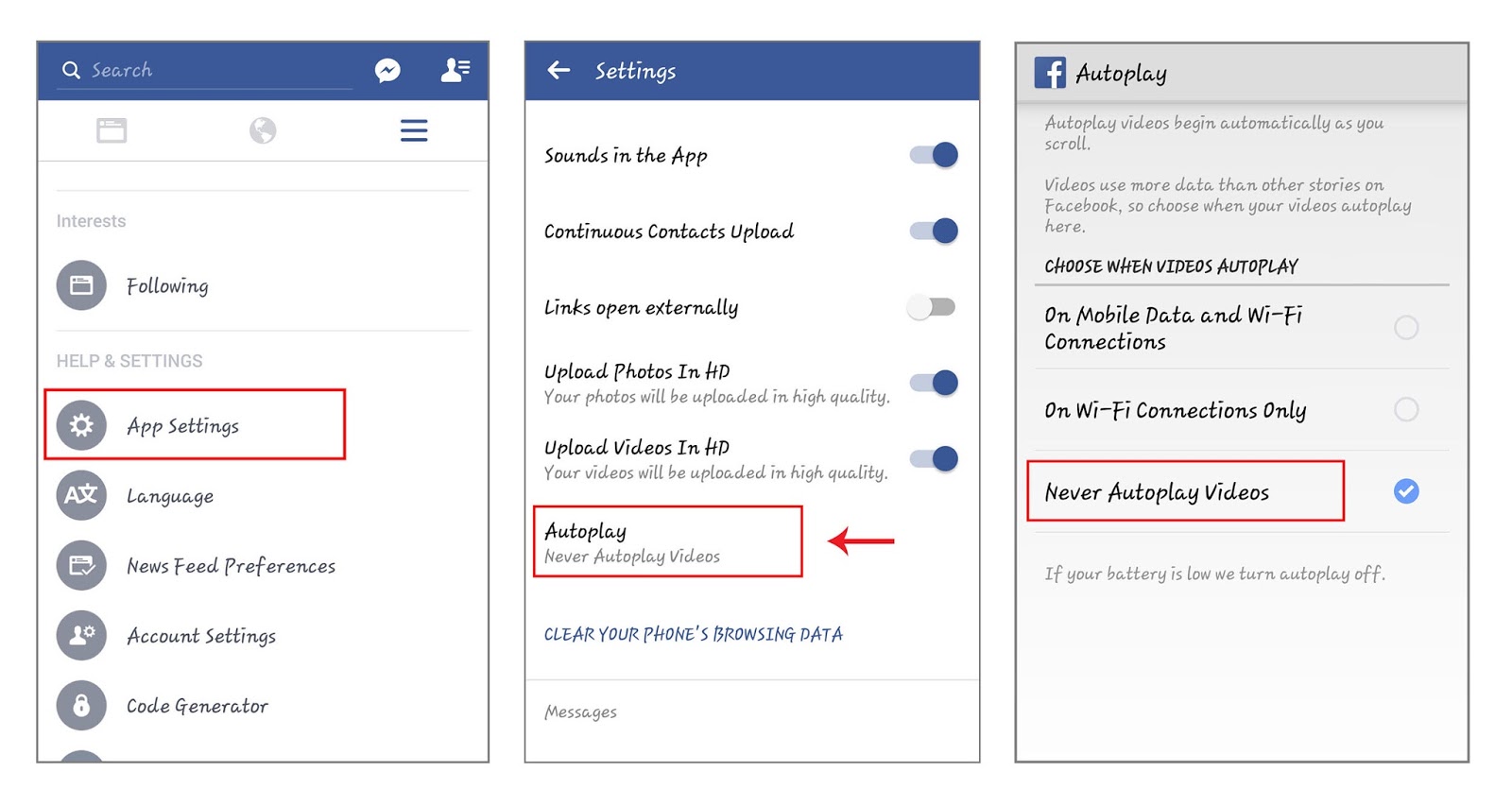
But if later you want to activate that feature, you go to the same part and just turn it on. And that's it...Enjoy











Such a nice blog Thanks for sharing information Turn off notifications on Facebook
ReplyDeleteYour blog is very good .. I am very happy after reading your blog and I got a lot of information from your blog which is of my use. And I hope that you will bring such good blogs ahead. Top Business Consulting Firms in India
ReplyDelete